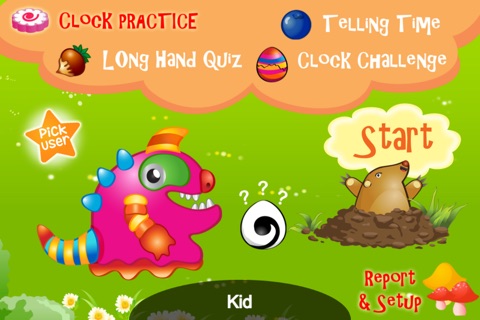
Clock Challenge (Multi-User) app for iPhone and iPad
Developer: Jariya Tuantranont
First release : 15 Apr 2014
App size: 49.63 Mb
Clock Challenge (Multi-User) is a great app for kindergarten to 2nd grade children to learn and practice telling time. Kids will learn how to tell time on analogue clocks and in various ways using minutes past/after, minutes to/before and quarter past/to. In Telling Time and Long Hand Quiz, your child will compete against a gopher in reading the clock. With every incorrect answer, the gopher gets points. In Clock Challenge, the Dino’s egg will hatch and grow as their score goes up. **Plus, if they got 80% correct in this game, they will got a bonus egg. This is a fun game to improve your childs time telling skills.
Clock Challenge (Multi-User) also includes the progress report and setup option for a parent or teacher to control the level of difficulty (i.e, set question to ask only hours, half an hour, quarters or nearest 5 minutes), setup to show minutes (0,5,10,15,…55) on the clock face and customize the number of questions and number of tries to match your child’s level. **Plus, this game allows multiple users, so parent or teacher can add up to 30 users to customize the level of difficulty and keep the progress report for individual child.
Features
1. Clock Practice
Kids will learn and practice telling time in various ways (i.e, 8:15 is eight fifteen or a quarter past fifteen or fifteen minutes past/after eight) by turning the clock hands.
2. Telling Time
Kids will practice reading from an analogue clock and choose their answers in digital time format.
3. Long Hand Quiz
Kids will practice reading minutes (long hand) on the clock. They will tell how many minutes the long hand points to.
4. Clock Challenge
In this game, kids will set the clock by turning the clock hands. The questions are asked in various ways to challenge kids.
5. Setup options
Provides options for a parent to control the level of difficulty (i.e, ask question only hours, half an hour, quarters or nearest 5 minutes), setup to show minutes (0,5,10,15,…55) on the clock face and customize the number of questions and number of tries to match your child.
6. Progress Report
Provides a progress report (as a daily report) for a parent to track a child’s improvements.
7. Multi-User
This feature allows you to add up to 30 children, so parent or teacher can customize the level of difficulty and keep the progress report for individual child.
**All words have been recorded by professional voice talent.
*** If you have any questions or problems related to our app, please email us at [email protected]. We are willing to assist you.



